Yes I have just been asked for this feature also...
2 20 May 2011 12:15:37
Topic: Repeating Regions (14 replies, posted in Tutorials)
To repeat a region you should manually edit the code on your web pages to enable repeat regions.
Find class="edit" and replace with class="edit-repeat"
When you go to the "Edit content" tab you'll now see this button: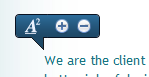
The first icon edits the content.
The second icon, the plus, will duplicate the area.
The third icon, the minus, will remove the area.
--
Short URL http://smplc.ms/repeatregions
3 20 May 2011 12:09:57
Re: repeat area > add new image > can't add new image link (9 replies, posted in Support zone)
Hi - would you be able to post the code used for this as I can see it being really useful for people to have this as a resource....thanks
4 27 Mar 2011 10:20:35
Re: id tags inserted (5 replies, posted in Support zone)
Great thanks it would be good to have the choice as I don't really want my clients to have the ability to choose new editable regions. Will look forward to hearing from you on this.
5 25 Mar 2011 12:51:40
Topic: id tags inserted (5 replies, posted in Support zone)
Hi - your system seems to be putting in div tags even when I haven't requested them - as soon as it goes into edit mode when I upload the file again its put in loads of div tag numbers which makes my code more complex than I would want.
Is there a way of stopping this from happening? I'm not sure that I want to be using the choose editable region feature as am doing most of my coding in dreamweaver using specific div tags.