Which site/page is this happen on? What browser are you using? Feel free to email the details to us.
227 19 Mar 2011 13:28:14
Re: Add / Duplicate / Remove zone (12 replies, posted in Feature requests)
Repeat regions is ready now. You'll need to manually edit the code on your web pages to enable repeat regions.
Find class="edit" and replace with class="edit-repeat"
When you go to the "Edit content" tab you'll now see this button: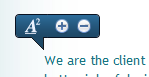
The first icon edits the content.
The second icon, the plus, will duplicate the area.
The third icon, the minus, will remove the area.
Have a play and let us know what you think.
228 18 Mar 2011 00:07:40
Re: jQuery Lightbox (8 replies, posted in Support zone)
Thanks. We've heard of Perch but haven't played with it yet.
We'll post back here once the feature is ready.
229 17 Mar 2011 20:27:44
Re: Navigate to Sub Folder (3 replies, posted in Support zone)
Hi Adam, is everything ok now? I've logged into your account and both your sites seem like they've been setup correctly.
When you add a website to the system it should guess the FTP root directory, e.g. the public_html, httpdocs, web, etc folders.
230 17 Mar 2011 20:21:09
Re: Copying / duplicating / adding pages (24 replies, posted in Tutorials)
Hi Mike, I've edited your post to protect your email address.
I've just logged in to both user accounts the the "Clone page" tab appears for both. The feature hasn't been enabled for your account (the admin). You can enable it for your account here:
Account > My account > Clone pages
231 17 Mar 2011 20:14:01
Re: cannot edit content (12 replies, posted in Support zone)
Hi Simon, you had the wrong "root directory" saved. It was set to /public_html/index.html instead of /httpdocs/index.html. I've updated this for you.
You should find everything working perfectly that the next time you log into the system.
232 17 Mar 2011 20:04:39
Re: jQuery Lightbox (8 replies, posted in Support zone)
Hi Martin, we haven't completed this feature yet. We're aiming to have it ready mid-April.
233 16 Mar 2011 17:25:38
Re: Navigate to Sub Folder (3 replies, posted in Support zone)
Hi Adam, which site are you referring to? When you added the site did you enter the full URL including sub-folders into the "Site URL" box?, e.g.
http://www.clientssite.com/sub-folder/index.php
If you didn't include the full URL you can update the Site URL here:
Sites > Update / remove > Update FTP details
234 11 Mar 2011 16:42:47
Re: TMP Upload Folder (5 replies, posted in Support zone)
I've checked the server and I can see there have been a few MP3 uploads. They all appear to be at least 20MB each which could be the problem.
I've just uploaded one of the MP3s to a test site. When I selected the file and clicked the "Send it to the server" button it took a long time to upload. I left it to upload and came back to it after a while. I then clicked on the "OK" button on the link dialog box and then clicked on "Save draft" and "Save changes" buttons. I checked the test site the MP3 was on there.
My guess is that your client might have clicked the "OK" button on the Link dialog before the MP3 had finished uploading so there wouldn't be a link to the new file and therefore no files to move across to your web server.
Could you give it a test and let me know happens. I think the key thing is to be patient when uploading large files as they can take a while.
235 11 Mar 2011 16:00:29
Re: Log in-logo not branded? (18 replies, posted in Support zone)
Richy - I had an idea last night and have come up with a way to get your clients branding to appear for each CNAME you create as long as you have the site in your account it will work.
For example, you have these two sites in your account:
theskinpharmacy.co.uk
cubicaquarium.com
So if you create these CNAMEs:
cms.theskinpharmacy.co.uk
cms.cubicaquarium.com
The system will find the account that has the site "theskinpharmacy.co.uk" or "cubicaquarium.com" and then display the branding for that account. In this example the system will match those sites to your account and display your branding.
I noticed that http://cms.cubicaquarium.com is a redirect at the moment. If you change it back to a CNAME you'll see the new magic at work.
236 10 Mar 2011 19:46:13
Re: Log in-logo not branded? (18 replies, posted in Support zone)
Unfortunately, you can't do that at the moment. It's an interesting idea.
We have talked about having an option to brand the system for each site but it's on the future to-do list at the moment. We'll see if we can come up with a quicker alternative for you.
237 09 Mar 2011 14:30:59
Re: TMP Upload Folder (5 replies, posted in Support zone)
When you upload files they are stored on the SimpleCMS server to begin with. When you click on the "Save changes" button the system will move the folders to your web server.
In your case you have uploaded an MP3 and it hasn't moved to your web server so it has stayed on the SimpleCMS server. When you've tried to upload the MP3 again it recognises that a file with the same filename already exists on the SimpleCMS server.
We're investigating why the MP3's haven't moved over correctly and will post back ASAP.
238 09 Mar 2011 14:25:23
Re: Menu Drop Down Lists (1 replies, posted in Support zone)
It all depends on the setup of your site. The best thing to do is try defining the <div> tags as editable and seeing how they work in the system. You may want to try this on a test page first to make sure it works correctly.
239 09 Mar 2011 14:11:49
Re: Invalid Argument (1 replies, posted in Errors in the system)
Are you still experiencing this problem? Which version of IE are you using?
240 09 Mar 2011 14:10:33
Re: SimpleCMS doen't allow flash (2 replies, posted in Errors in the system)
We've updated the system so by default we no longer display flash content within the system, instead you'll see a grey box with the words "Flash disabled". This should speed things up with defining/editing content. If you'd prefer to have flash enabled you can do so under
Sites > Update / remove > Site settings
241 07 Mar 2011 10:16:40
Re: php site (1 replies, posted in General discussion)
SimpleCMS can only edit static pages.
I'm not sure how that template works but if it uses a static file then you will be able to navigate to it using the address bar (next to the Sitemap).
242 06 Mar 2011 12:56:26
Re: not pulling upall my pages (1 replies, posted in Support zone)
The system will crawl your website and generate a list of pages that are linked to your homepage. If you haven't linked to all of your pages then the sitemap won't find all of your pages.
SimpleCMS also allows you to enter in a URL to your Google sitemap which will be used instead. For more information read this post:
http://smplc.ms/xmlsitemap
243 06 Mar 2011 12:53:21
Re: Branding for "Forgot Password" email (4 replies, posted in Support zone)
We've updated the email so it comes from the admin email, even if the admin is requesting a new password.
Having an option in the system to specify your support email address is a good idea and it's already on our our to-do list.
244 06 Mar 2011 12:50:47
Re: What does FTP means? (1 replies, posted in Support zone)
Here's a Wiki page about FTP:
http://smplc.ms/whatftpmeans
Your web host or web designer should be able to provide you with the correct information. We can only help if you know what your FTP details are.
245 06 Mar 2011 12:47:22
Re: Page going blank. (5 replies, posted in Support zone)
Hi Cliff, it should be ok now. Have you had any more problems?
246 03 Mar 2011 18:52:34
Re: missing editor icons (10 replies, posted in Support zone)
You can now edit links on images.
Enable the feature for yourself (the admin):
Account > My account > Edit image links
Enable the feature for your users:
Users > Permissions > User settings > Edit image links
247 28 Feb 2011 15:44:54
Re: Character encoding (2 replies, posted in Tutorials)
That's correct, the system supports HTML5.
248 28 Feb 2011 15:43:00
Re: Branding for "Forgot Password" email (4 replies, posted in Support zone)
Hi, the forgotten password email comes from your email address when your users enter their email address.
The system works out the admin account for users and uses that email address. In your case you are the admin user so the email is from SimpleCMS.
You can test this by adding a new user to your account, using a spare email address, and then requesting a new password.
249 20 Feb 2011 22:25:20
Re: jquery inline html popup (9 replies, posted in Support zone)
Hi, you can now define / edit your inline jQuery popup windows.
250 20 Feb 2011 21:37:10
Re: cannot edit content (12 replies, posted in Support zone)
Hi, when adding/updating your site you set the class name to "edit this". The class name should not contain spaces. Also, trying to use class="edit" won't work if you've chosen a different class name. I've updated your site to use the default "edit" class name. You can now define and edit content.